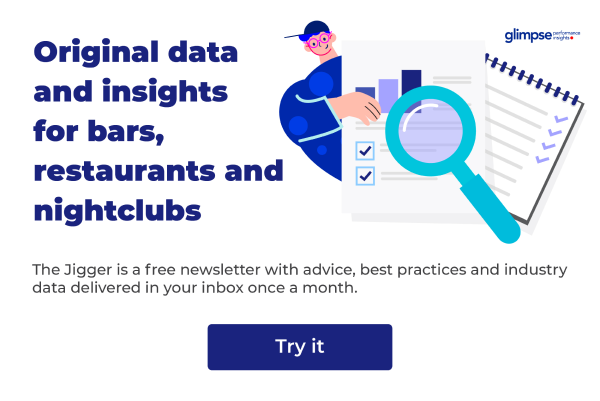Point of Sale (POS) software is constantly evolving and it is difficult to know what you should be using, and how you should be using it. There are a multitude of options out there, from large stationary terminals to small phone-operated apps. You can spend nothing to over $150 per month…it’s enough to make your head spin. With this blog post, we hope to guide you in the right direction and to offer impartial advice on the best Android POS apps out there for bar and restaurant owners.
First of all, do you need an app for this?
Traditionally, bar and restaurant staff have recorded orders using terminals – either handheld or stationary. These terminals were, and continue to be, expensive to buy. As a result of the Covid-19 pandemic, hospitality businesses need to control their costs more than ever in order to stay afloat. If you don’t want to spend your money on hardware, then mobile POS apps are a great alternative, offering lower upfront costs and increased flexibility. You only need to buy phones or tablets, which are substantially cheaper than terminals.
As with regular mobile applications, POS apps evolve and adapt to the latest releases in technology, meaning it is a lot easier to integrate with the different platforms that your business uses – making your life a lot easier! Now that you know that a POS App is a great option, let’s take a look at which operating system (OS) you should use.
Android vs iOS – does it matter which OS you choose?
The age-old question ‘Apple’ vs ‘Android’ rears its head again! No matter which OS you prefer, we can all agree on one thing. While iOS is widely considered to be more user-friendly and sleek, it is also significantly more expensive than Android. When you are looking for areas where you can reduce costs, or have allocated a tight budget for a POS system, then Android is the OS for you.
One last point, let’s not forget that the Google Play store has hundreds of e-commerce apps with which you could integrate your POS system – more than the App Store from Apple!
The best Android POS apps for bars & restaurants
Square Point of Sale

Square ranks highly on pretty much every POS review site out there. Based in the USA, this software is used by over 2 million businesses worldwide, and it isn’t difficult to see why! The Android app is incredibly simple to set up and intuitive to use, with large buttons and color-coded categories.
| Advantages | Disadvantages |
| No monthly fees | Limited reporting capabilities |
| Aesthetically pleasing & intuitive interface |
This system is free to install and has no monthly fees, the only cost is 2.6% + 10 cents as a processing fee. It allows you to do contactless payments, team management, some reporting and analytics along with inventory management – providing you with a comprehensive suite of capabilities for your business.
The best feature? Online order management which allows you to integrate with food delivery apps such as Postmates and DoorDash. You can use Square on your tablet or smartphone, and Square POS also provides you with a free card reader.
Square also offers a product that is specifically tailored for the hospitality business – Square for Restaurants. This is currently only available on iOS but watch this space, it should be coming soon to Android!
Great for: Small to medium-sized bars and restaurants.
Loyverse

Loyverse (a combination of loyalty and universe) was created in 2014 and has since become a firm favorite for many smaller bars & restaurants around the world.
| Advantages | Disadvantages |
| Free | Limited functionality |
| Great customer service |
Yes, you read that right… Loyverse is totally free. You can download it to your Android tablet or smartphone and get going straight away. It offers a solution specifically tailored for bars and restaurants that includes features such as smooth order management, category personalization, quick-send to the kitchen, inventory management, and basic reporting. If you want more advanced inventory management features (including purchase order creation and inventory valuation reports), you would need to pay an extra $30 per month.
Loyverse is a great option for smaller bars and restaurants that don’t require in-depth reporting and analytics, and who are taking their first steps into automation. With free software and an excellent support team on hand for any questions you may have, you can’t go far wrong.
Great for: Small establishments who want to get started with a POS system.
Toast
Founded in 2011 in Boston, Toast is the only POS software on this list which was created for restaurants, so its features reflect the ever-evolving needs of this industry.
| Advantages | Disadvantages |
| Great all-in-one solution | Expensive price plans |
| Toast Now |
The entry-level price point is the ‘Starter Pack,’ from $69 per month. This includes payment processing, table, and menu management along with customer feedback – a great plan for smaller restaurants to get up-and-running with Toast.
If you want hardware, this starts at $799. The next plan is the ‘Essential Pack’ at $99 per month. This includes online ordering from your website and an app specifically for Take Away orders. The next plan is a leap in pricing at $189 per month but includes extras such as gift cards, a loyalty plan, and marketing support.
An interesting development from Toast came earlier this year as a result of the Covid-19 pandemic. Even if you use another POS system, you can work with Toast Now, a digital solution to get your restaurant online and receiving orders. What’s more, the first 3 months of Toast Now are free.
Toast is a high-end POS solution and its software includes pretty much everything you would need to run your restaurant. This, of course, comes with a price and Toast is one of the most expensive providers on our list. However, if you are looking for an in-depth, all-in-one POS system, this should be your choice!
Great for: mid to large size bars and restaurants who want to have everything incorporated into their POS.
ShopKeep
Created in 2008 in New York, ShopKeep ran exclusively on iOS before launching on Android in 2018, and predominantly caters to bars and cafes.
| Advantages | Disadvantages |
| Intuitive interface | Complaints of slow systems following updates |
| Good inventory management |
ShopKeep offers 3 pricing packages to attract businesses of all sizes. The ‘Basic’ pack comes in at $49 per month and includes inventory tracking, employee management, and all payment types. The ‘Essential’ at $79 per month adds on gift card management and email marketing with MailChimp. Last but not least is the ‘Advanced’ plan at $179 per month. This includes priority phone support, social media management, and loyalty program capabilities. All plans will provide access to the ShopKeep Back Office (web-based where you make all the changes to your menu and settings) and a free credit card reader.
One thing to highlight is the top-notch inventory management feature, enabling you to set amounts at which you should re-order and pull reports with what you should order and from who. The support system is also highly praised with chat, text, or phone contact methods 24/7 no matter which package you choose.
Great for: Small to medium-sized cafes and bars.
Conclusion
As you can see from reading this post, it is impossible to declare one of the above apps to be a clear winner. It totally depends on what you are looking for and your budget. There are options available to cover all price-points, and of course, the features that are included vary according to how much you will pay.
But one thing is sure – the above options will provide you with practical and easy-to-use solutions, letting you focus on providing the best customer service and increasing your revenue along the way!
You might also like:
- The 5 Best POS Systems for Bars (and Why You Need One)
- The 9 Best Software Tools for Managing Your Bar
- An Introduction to Video Auditing for Bars and Restaurants






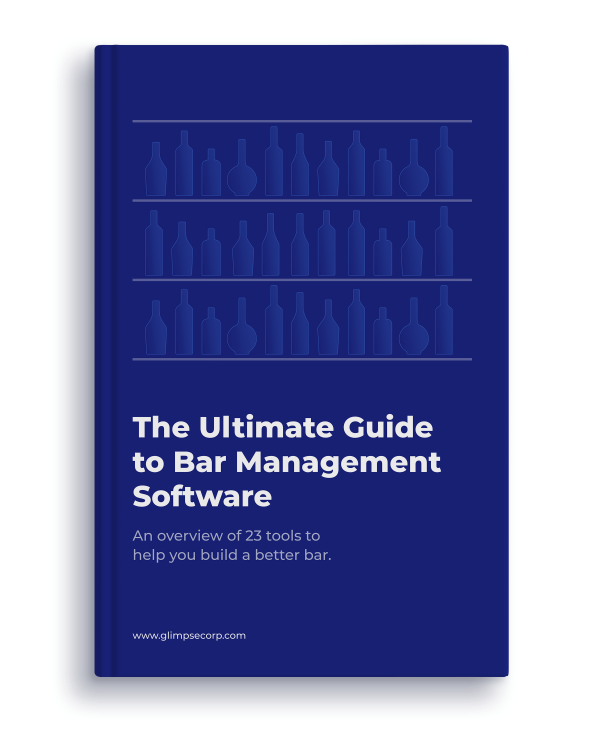



 +1 (786) 292-2373
+1 (786) 292-2373 insights@glimpsecorp.com
insights@glimpsecorp.com