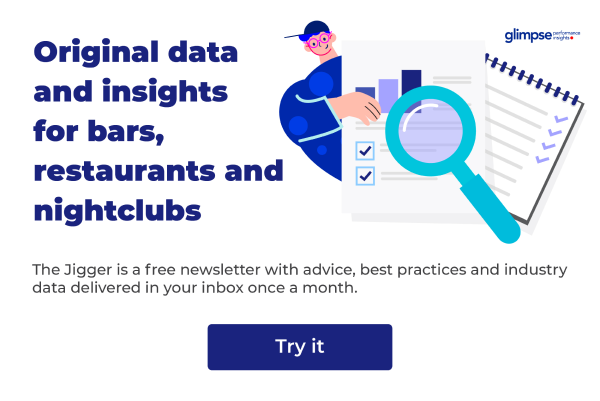A POS system is one of the most important tools you should have if you’re running a restaurant. Without one, you can get quickly overwhelmed with trivial tasks like organization, payment management, and customer management. Not to mention accounting and compliance.
With a good restaurant POS system in your arsenal, however, you’ll find it much easier to transact, account, and manage various aspects of your operation.
That said, although we know how vital it is to have a great POS, it can be difficult to choose the right one with all the different options out there. Plus, you still have to consider other things, like the related costs.
This article will present our pick of the best restaurant POS systems and the associated costs you should expect and plan for.
8 Best Restaurant POS Systems
Eager to start streamlining day-to-day tasks? Here are the top eight POS systems you should consider getting for your establishment:
1. Square POS
Thanks to its well-renowned solutions in the food and hospitality industry, it’s hard to go wrong with Square POS.
This POS system offers customizable menu management modules that feature bulk addition and item grouping functions, as well as a table management module with easy click-and-drag arrangements and comprehensive monitoring features. It also integrates well with third-party solutions for time tracking, reservations, pick-up, and delivery.
Square POS has three pricing plans: Free, Plus, and Premium. The free version is a fully functional system in its own right, but its basic features don’t offer complex management modules and support. You can get those and more by getting the Plus plan for $60 monthly per location or the Premium plan with custom pricing.
2. TouchBistro
TouchBistro is perfect for small to medium-sized restaurants looking for a reliable POS system. Its cloud-based service makes it very accessible and beginner-friendly.
The basic package offers a complete POS system, such as table and menu management, payment processing, reporting and analytics, and inventory management. Once you’re ready to expand, you can then purchase add-on services, including products for customer engagement and restaurant operations like self-service kiosks, digital menu boards, and online ordering features.
With convenience at its core, TouchBistro provides customizable solutions for all your restaurant management needs. It’s available with a starting price of $69.00 for two licenses and $249.00 for more than three licenses. Add-on prices depend on the product and scale.
3. Epos Now
Large restaurants can make the most of Epos Now’s solid cohort of employee management features. It has various components that make it easier to manage large groups of employees, such as personal access codes, clocking, and scheduling.
But it doesn’t just end there – Epos Now’s POS offers at-table ordering, customizable table plans, integrations with popular food delivery apps, inventory management, and monitoring and analytics. It also has a solid restaurant management module that includes time-at-table tracking, real-time floor plan management, automated processes, and Kitchen Display Systems.
Epos Now offers two pricing plans: one-time payment of $999.00 or an average price of $39 monthly over three years.
4. Upserve
With strong reporting capabilities, a fully integrated mobile app, a built-in marketing module, and a training module, Upserve is a flexible all-in-one system that can answer more than just your POS needs.
This POS system offers a unique split payment feature that can divide receipts and bills between multiple customers, making it easier for servers to process transactions no matter what kind of arrangement customers prefer. In addition to that, Upserve also has an offline mode that can take payments, print receipts, coordinate, and serve even without an internet connection.
The app offers three pricing plans, which differ in the number of features provided. The Core plan is the cheapest at $59 monthly and $60 per terminal, while the Pro plan costs $199.00 monthly and $50.00 per terminal. The most expensive plan, Pro Plus, costs $359.00 monthly and $40.00 per terminal.
5. Revel POS
Revel’s primary strength lies in its intuitiveness and ease of use. Its goal is to make your operations more accessible and faster to perform, leading to increased customer satisfaction.
This POS system has a convenient tableside, iPad-based ordering module that will speed up transactions and reduce staff errors. It also makes table management and floor planning very easy, with drag-and-drop controls and real-time insights for complete informed control.
It also has an extensive reporting module that shows your sales performance, digital menus that make upselling easier, and tracking features for rewards and loyalty. If that isn’t enough, Revel also offers inventory, delivery, financial tracking, and even fully integrated accounting tools.
Revel’s pricing starts from a base rate of $99.00 monthly and a training and implementation fee of $674.00. You can also get a custom quote depending on the features you wish to avail.
6. Lightspeed
With over 16 years in existence, Lightspeed is time-tested as one of the most reliable POS solutions around.
It has a unique Quick Service Mode that streamlines everything to the essentials, making transactions fast and customers happy. Lightspeed also has a customizable kitchen display system that you can use to enhance your back of house operations, floor plan and inventory management, customizable digital menu, and a fully functioning offline mode. In addition to that, it offers other modules such as staff, order, customer, and multi-store management.
Lightspeed has variable pricing, but you can request a quote anytime. They also offer a free demo service to show you what the platform can do for your business.
7. Clover POS
With a robust suite of ordering and delivery features, Clover POS’s cloud-based, fully customizable features make it easier for restaurants to thrive even during the pandemic.
Online ordering is this system’s strong suit. It has robust integrations with online tools such as Mailchimp, bLoyal, and other third-party solutions. It also has a versatile payment system that allows transactions through Google and Apple Pay and accepts plenty of payment methods like debit, credit, mobile, gift cards, and check.
Clover POS has different payment plans based on the features that you’ll need. The full-featured POS with all hardware attachments has a one-time payment of $1,649.00 or a 3-month contract of $549.00 monthly. They also have portable, handheld POS tablet models called Flex ($499.00) and Clover Mini ($749.00).
8. Lavu POS
Lavu POS can help you onboard your staff quickly by having an intuitive and easy-to-learn interface that you can operate from anywhere, as well as a robust employee scheduling feature.
This POS system offers an intuitive interface designed especially for quick turnovers and high-volume environments. It also provides a short training and demo, enabling you to master the software from day one. In terms of functionality, Lavu also provides a bar management module with tab pre-authorization, happy hour settings, tableside ordering, check splitting, and payment processing.
Lavu has three pricing plans that differ on the number of terminals available: Single Terminal, Multiple Terminal, and Enterprise. The Single Terminal plan costs $69.00 monthly, while the Multiple Terminal and Enterprise plans have variable pricing.
Restaurant POS System Costs
There are dozens, if not hundreds, of restaurant POS systems in the market, so it’s no surprise that their prices can vary by a great deal.
Some POS systems like Square or TouchBistro have plans in the $60.00 to $70.00 range. Others, such as Clover POS, can run up to $549.00 per month.
That said, while pricing may vary greatly, you can still plan your expenses accordingly.
The first step? To know how much you’re willing to pay for each aspect of a restaurant POS system.
Typically, restaurant POS systems include three services: hardware, software, and support.
Hardware Costs
Currently, there are two kinds of restaurant POS systems: legacy and cloud-based. Depending on the kind that you’re after, hardware costs can also vary.
Legacy Systems
Legacy systems are the traditional POS systems that many establishments have been using for the past decades. They have specialized hardware designed to function within their own system. They run on a closed network and store data on a local server.
Because legacy systems need their own hardware in order to operate, you’ll have to pay for that, as well. Costs can range from thousands of dollars to tens of thousands.
Some of the hardware you will typically need in a legacy system are:
- Terminals
- Credit card readers
- Receipt printers
- Kitchen display systems
- Cash drawers
- Work stations
Cloud-based or SaaS Systems
On the other hand, cloud-based systems are a new breed of POS systems that use the internet to operate.
Also known as SaaS (Software as a Service), they have all the functions of a legacy system—sometimes even more. For one, cloud-based systems can be operated from a browser, allowing you to perform POS functions from any device with internet access, including tablets and smartphones.
Due to this, costs can be much lower for these systems. If you already have existing hardware, you only have to pay for the software and the support, saving you considerable amounts in set up and operating expenses.
If you don’t have existing hardware, however, you don’t have to worry. Plenty of companies allow clients to purchase devices as add-ons to their subscription plans.
The hardware typically associated with a cloud-based POS are:
- Tablets
- Handheld POS
- Receipt printers
- Cash drawers
Software Cost
The software is the brain of any POS system. These are the lines of code that make the magic work. Software costs vary depending on the features: the more features a POS system has, the more expensive it tends to be.
Some of the most popular and valuable features for a POS are CRM, reporting and analytics, multiple payment channels, employee management and scheduling, marketing and engagement features, and table management.
Additional features and support cost
In addition to this, restaurant POS systems can also offer add-on features that increase your system’s functionality at an extra cost. These can include better analytics, loyalty and rewards programs, and payroll management, among others.
These can range from tens to hundreds of dollars, so you should carefully assess whether you really need those features. Sometimes, you can also find those features already offered in the plan of another POS system. Make sure to shop around before committing to expensive add-ons.
Restaurant POS systems also have support fees. As much as we want things to function perfectly at all times, some setbacks are inevitable. In those cases, it’s best to opt for professional support from your POS provider since it’s such a central piece of any restaurant operation you want to be back up and running quickly.
Estimating Restaurant POS System Costs
When estimating the amount you want to pay for your POS system, it’s best to consider the three factors mentioned: hardware, software, and support.
Carefully assess which functions your business truly needs and how much you can pay for each one, and then shop around to find a service that matches your needs.
In general, keep your establishment type and stage of company development in mind. If you’re just starting out or run a small restaurant, you might be fine with a basic plan on a SaaS POS system using your own hardware. This will typically cost up to $100 per month to run, excluding any payment processing fees.
On the other hand, if you have a large establishment or multiple locations, a legacy system and custom hardware might offer you more security, control, and uptime. This will usually come at an extra cost, sometimes in the $1,000s per month.
Choosing the Best POS System for Your Restaurant
Having the right POS system for your restaurant will make your day-to-day operations much more efficient. Everything from taking payments, managing inventory, and organizing tables and menus can be handled by a modern POS system.
However, not all restaurant POS systems are made equal. There’s a wide variety of products out there with different features and prices, and not all of them are going to fit your particular case. In some ways, having the wrong POS system can be just as bad as having none, so make sure you decide carefully.









 +1 (786) 292-2373
+1 (786) 292-2373 insights@glimpsecorp.com
insights@glimpsecorp.com