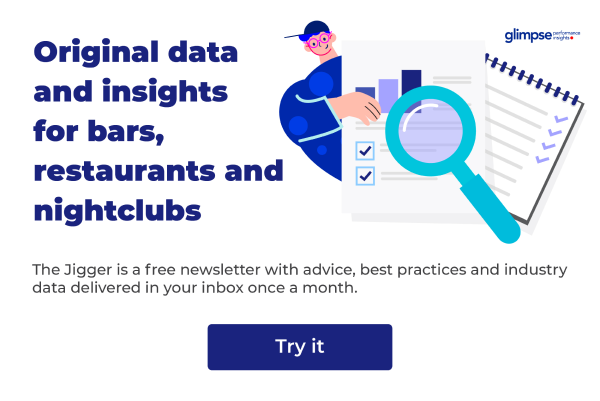A point of sale (POS) system is a technology that’s used throughout the hospitality industry. Investing in a POS system can simplify many of the operations in your bar, making it easier for you to increase efficiency, profitability, and customer service.
There are different types of POS systems and each one comes with different features. Choosing one for your bar can be difficult so we reviewed 5 of the best systems for bars to make things easier. But first, let’s look at the benefits of a POS system and how you can optimize this technology to manage your business.
Benefits of a POS System
Here are the main benefits of having a POS system:
Easy Sales Tracking
The amount of cash and credit sales that go through your bar every day make a POS system a requirement. The system keeps track of all sales, right down to the penny. Tracking this accurately can help you make informed decisions, evaluate your business needs, and make improvements on a daily basis.
Hassle-Free Processing of Credit Transactions
Credit and debit card transactions are now more common than cash payments. POS systems make card processing fast, easy, and secure.
Order Accuracy
Accuracy of orders is essential to both customer service and your profit margin. Error in orders lead to unhappy customers who may never come back. And order mistakes cost money when you have to throw out and replace errors. With a POS system, your employees will be able to efficiently manage bar tabs with software that’s connected between servers and bar staff, reducing confusion and miscommunication between servers, the bar, and kitchen.
Improved Efficiency
Implementing a POS system means increased efficiency in getting out orders. Employees no longer need to remember pricing when inputting orders. They also spend less time looking for menu items. POS systems allow you to divide up your menu into sections, such as beer, wine, appetizers, and mains.
This allows you to elevate customer service and improve turnaround time when customer orders are quickly entered front of house and immediately available to back of house for processing.
Increased Security
POS systems increase security as employees are accountable for their orders, sales, and the drinks they pour. They won’t be able to make changes in the system without a passcode, which eliminates employee theft and the inappropriate practice of giving discounts to friends and family.
The 5 Best POS Systems for Bars (and Why You Need One)
How You Can Optimize Your POS
Your POS system isn’t just helpful for taking payment from customers – it can also be used for managing and streamlining other business processes.
Optimize your bar operation by using these additional POS features:
Inventory Management
POS systems allow for real-time daily tracking of your inventory so you can control your liquor and food costs. Keeping tight inventory control means you’ll never run out of stock of any of the items on your menu – and if you do, you can modify your menu and price accordingly.
Employee Management
Use your POS system to manage employee schedules and shifts. You’ll also be able to use the system for payroll, knowing the exact clock in and out times of your staff.
Track Employee Performance
Hiring efficient and reliable employees is essential to the success of your business. Link up your POS system with Glimpse, which provides audited reports from the network video camera systems to help you identify your best employees.
Integration With Security and Video
Using Glimpse with your POS system also allows you to integrate with security and video. Using video analysis and reports, you can improve employee behavior and increase their efficiency, as well as identify areas of lost revenue or risk.
Analytics and Reporting
Use your POS system to provide you with both sales and customer information using analytic charts and reports. Get data about your top selling items, who your best customers are, and trends in customer menu choices.
The Best POS Systems for Bars
Considering the benefits and optimizing features of POS systems, here are our top choices for the 5 best bar POS systems:
1. TouchBistro
Based out of Toronto, Canada, TouchBistro has been developed specifically for pubs and bars. An iPad POS system, it can be used throughout your bar to take and place orders and then take payments. Easy to use, TouchBistro can help increase the efficiency of your employees and lets them focus on providing great customer service instead of running back and forth between front and back of house.
Features:
- Tableside ordering and payment.
- Integrated payment processing with cash and credit/debit cards.
- Merge and split tabs.
- Inventory management.
- Quick menu modification.
- Employee scheduling and management.
- Cloud-based analytics and data reports.
Pricing:
Choose from four pricing plans or contact TouchBristo for a custom quote.
Solo plan
- includes 1 license
- hardware + software – $109/month
- $69/month for software only
Dual plan
- includes 2 licenses
- hardware + software – $299/month
- $129/month for software only
Team plan
- includes up to 5 licenses
- hardware + software – $389/month
- $249/month software only
Unlimited plan
- includes 6+ licenses
- hardware + software – $579/month
- $399/month software only
2. Lightspeed
The Lightspeed POS system has been designed with features that are specific for bars and nightclubs. Your servers will be able to take orders tableside, immediately sending tabs to bar and kitchen staff. If you have more than one bar location, Lightspeed can be integrated between your businesses, making it easy for you to manage all your operations. You’ll be able to transfer inventory between locations and manage your employees if they work in both.
Features:
- Tableside ordering and payment.
- Self-order menu allowing customers to order at their table.
- Multi-location function.
- Credit, debit, and cash payments.
- Upsell reminders to employees.
- Customize your menu by quickly adding and removing items.
- Inventory management/budgeting.
- Customized reports.
- Employee performance tracking.
- Customer loyalty integration.
- End of day reports.
Pricing:
Lightspeed’s basic plan is their best option – contact them for customized quotes.
Basic plan
- includes 1 register
- 24/7 support
- cloud backups
- basic reporting
- $69/month
3. Toast
A POS system for bars and nightclubs, Toast helps your employees spend less time taking orders and more time focusing on your clientele. Toast allows for good inventory management in real-time, letting your bartenders make changes to the menu when they’ve run out of an item to mix a drink. Payment is easy – at the beginning of the night, servers can start a tab in the POS for each customer, adding their name and payment card information so they don’t have to ask again, allowing customers more convenience when they spend an evening in your bar.
Features:
- Mobile point of sale.
- Menu and inventory management.
- Change menu from anywhere.
- Verify customer credit card authorization, then secure on tab.
- Employee management.
- Reports and analytics, including tracking of trends.
Pricing:
Toast offers several different pricing plans – contact them for help choosing the best plan for your business. The standard Toast pricing bundle includes the following:
Software
- cloud-based reporting
- add on features – payroll, online ordering, inventory
- $79/terminal/monthly
Hardware
- hardware for your entire bar
- handhelds, display screens, terminals
- 0% financing
Installation
- in-person and remote installation of hardware and software
- unlimited phone and onsite support
- starting at $499
4. Upserve
Easy to customize, Upserve lets you modify the system to your specific requirements. Pre-set the register with your most popular drink and food items to make it even quicker for your servers to place orders. It’s also easy to open and close tabs for customers by simply swiping their credit card through the system. Upserve also allows for quick tipping and on-screen signatures.
Features:
- Customizable interface.
- Tableside ordering and payments.
- Keep customer notes for loyal repeat customers.
- Split checks or create separate bar tabs easily.
- Pre-authorize and start bar tabs to prevent walkouts.
- Real-time reporting and analytics.
Pricing:
Upserve has several pricing plans available – contact them for more information.
Core plan
- $59/month
- $60/terminal
Pro plan
- $199/month
- $50/terminal
Pro Plus plan
- $359/month
- $40/terminal
5. Revel Systems
A cloud-based POS system, Revel Systems fits in with all your other business processes. Intuitive to use, this POS system has a basic interface that makes it easy for your employees to learn all the functions. Designed for all bars no matter what the size, Revel packs a lot of features into one platform, giving you the tools you need to manage your bar and integrate your front and back of house to improve customer service. The Customer Relationship Management feature helps you keep track of trending drinks and food items, making it easy to adapt your menu to these changes.
Features:
- Mobile tableside ordering.
- Manage reservations and waitlist.
- Use color-coded table timers.
- Multiple payment options, including split bills and items.
- Credit, debit, and cash payments.
- Create visual table plans.
Pricing:
Revel Systems has several different pricing options – contact them for a quote and for help choosing the best plan for your bar. The standard Toast pricing bundle includes the following:
Software
- $99/monthly, per terminal
Processing
- industry flat fee
Installation
- hardware installation and system onboarding
- starting at $649
Conclusion
Choosing the best POS system for your bar isn’t an easy decision – you want to be sure the software you use has all the basic and advanced features you need to run your business smoothly and effectively. Not only do you want your point of sale system to make it easy for you to take payments, you also want to be able to manage your orders, inventory, and employees.
The above POS systems offer practical solutions for your bar, letting you focus on providing exceptional service and keep customers coming back.
You might also like:
- 4 Android POS Apps for Bars and Restaurants
- The 9 Best Software Tools for Managing Your Bar
- An Introduction to Video Auditing for Bars and Restaurants







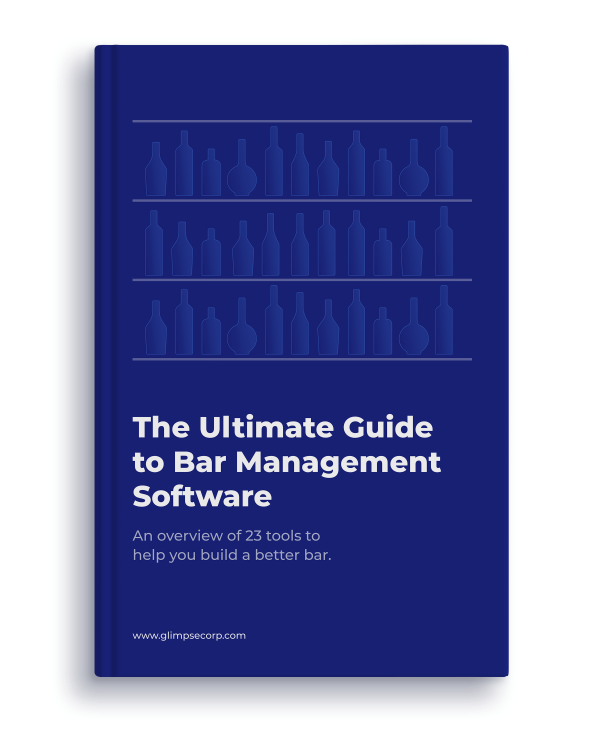

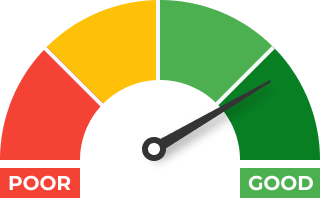

 +1 (786) 292-2373
+1 (786) 292-2373 insights@glimpsecorp.com
insights@glimpsecorp.com